bootstrapで、モーダル画面を作成する方法を説明していきます。
モーダル(Modal)画面イメージ
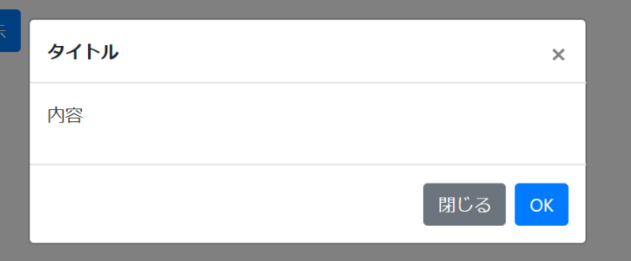
上記のイメージ モーダル画面を作成するHTMLの例を記述しておきます。参考にしてみてください。
<!-- 切り替えボタンの設定 -->
<button type="button" class="btn btn-primary" data-toggle="modal" data-target="#exampleModal">
モーダルを表示
</button>
<!-- モーダルの設定 -->
<div class="modal fade" id="exampleModal" tabindex="-1" role="dialog" aria-labelledby="exampleModalLabel">
<div class="modal-dialog" role="document">
<div class="modal-content">
<div class="modal-header">
<h5 class="modal-title" id="exampleModalLabel">タイトル</h5>
<button type="button" class="close" data-dismiss="modal" aria-label="閉じる">
<span aria-hidden="true">×</span>
</button>
</div>
<div class="modal-body">
<p>内容</p>
</div>
<div class="modal-footer">
<button type="button" class="btn btn-secondary" data-dismiss="modal">閉じる</button>
<button type="button" class="btn btn-primary">OK</button>
</div><!-- /.modal-footer -->
</div><!-- /.modal-content -->
</div><!-- /.modal-dialog -->
</div><!-- /.modal -->
モーダル画面はdiv.modal > div.modal-dialog > div.modal-contentと階層を作り、その中に次の3つスタイルを設定する形で、作成していきます。
- div.modal-header
- div.modal-body
- div.modal-footer
modal-headerにはモーダル画面のタイトル、modal-bodyには内容、そしてmodal-footerには各ボタンを配置します。
そして、モーダル画面を開くには モーダル画面のdivにidを付けます。
<div class="modal fade" id="exampleModal" tabindex="-1" role="dialog" aria-labelledby="exampleModalLabel">
このidを呼び出し元のボタンなどから「data-target="#exampleModal"」のように指定することでモーダル画面を開くことができます。
<button type="button" class="btn btn-primary" data-toggle="modal" data-target="#exampleModal"> モーダルを表示 </button>
モーダル(Modal)画面の詳細設定
モーダル(Modal)画面を背景クリックで閉じなくする
モーダル(Modal)の外側をクリックしてもモーダルは閉じられないようにするにはdiv.modalの場所に「data-backdrop="static"」タグを追加します。
<div class="modal fade" id="exampleModal" data-backdrop="static" tabindex="-1" role="dialog" aria-labelledby="exampleModalLabel">
モーダル(Modal)画面にスクロールバーを表示する
モーダル(Modal)画面にスクロールバーを表示するにはdiv.modal-dialogの場所に「modal-dialog-scrollable」クラスを追加します。
<div class="modal-dialog modal-dialog-scrollable" role="document">
モーダル(Modal)画面を中央に表示する
モーダル(Modal)画面を中央に表示するにはdiv.modal-dialogの場所に「modal-dialog-centered」クラスを追加します。
<div class="modal-dialog modal-dialog-centered" role="document">
モーダル(Modal)画面のサイズを変更する
モーダル(Modal)画面のサイズを変更するにはdiv.modal-dialogの場所に次のいずれかのクラスを追加します。
| サイズ | クラス | モーダルの最大幅 |
| 小 | .modal-sm | 300px |
| 標準(中) | なし | 500px |
| 大 | .modal-lg | 800px |
| 特大 | .modal-xl | 1140px |
bootstrapで、モーダル画面を作成する方法を説明しました。
bootstrapの学習されている方のお力にされれば幸いです。
bootstrap学習書の紹介
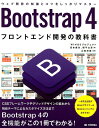 | Bootstrap4フロントエンド開発の教科書 ウェブ開発の知識とコツをしっかりマスター [ 宮本麻矢 ] 価格:3,608円 |
ウェブ開発の知識とコツをしっかりマスター。
CSSフレームワークやグリッドデザインの基本から、独自テーマによるカスタマイズ方法まで。
Bootstrap4の全機能がこの1冊でわかる!一歩先を目指すWebデザイナー&Webエンジニアにおすすめ!
「広告」